F.A.Q.
Answers to common race explorer questions
Bookings
How do I book my event?
Event bookings and payments are made through this website by selecting your Race Explorer option and proceeding to the checkout. Book your event here. If your event is scheduled within two weeks, please contact us first to ensure we can develop your Race Explorer in time for your event.
What payment methods are accepted?
Payments are made at the time of booking using PayPal. PayPal will also accept credit cards without requiring a PayPal account.
pre-race
WHAT DO I NEED TO PROVIDE?
After booking your event, we’ll contact you and ask for a sample results file. We use this to build a Race Explorer that is compatible with your results formatting.
The sample file is usually a text file that is in csv format. We also accept text files, Excel files and most database formats. The sample file could be a previous results file if your event ran at a previous time, or a sample format produced by your timing software / provider.
We’ll also ask you for a copy of your logo, transparent works best. We’ll resize it if necessary to achieve the best results within Race Explorer.
Will I see a preview before the event?
Absolutely. We’ll build a full working example prior to your event so you can review it before race day arrives.
EVENTS
WHAT types of events are supported?
We can develop a Race Explorer to suit almost any type of timed events. These include but aren’t limited to running, swimming and cycling.
We also support multi-stage events such as triathlons. The virtual race map even shows transition performance!
What happens if my event has more than 1 distance?
We still consider this as a single event. The Race Explorer interface provides a filter for exploring each distance in turn.
What happens if my event has more than 1 category?
This is ideal! Race Explorer allows competitors to compare results across and within categories, it’s one of the key features.
RACE DAY
WHAT happens on race day?
All you need to do on race day is provide us with your final results in the same format as your original sample. We’ll then provide you with a shareable link to distribute throughout your race community to let the fun begin.
What about competitors who are disq, DNs or DNF?
Race Explorer visualises the final results of your event, so any disqualified, non-starters or non-finishers aren’t included in the analysis.
technical
Do competitors need to download an app?
No! The requirement to download additional software or apps is usually a deterrent for competitors. Race Explorer is accessible through a web browser.
WHAT devices are compatible with race explorer?
The best Race Explorer experience is achieved on the desktop and we recommend promoting this to your competitors too!
Race Explorer has been tested across a broad range of devices and will display on most mobile and tablets if your competitors want to play away from the bigger screen.
Can I host Race Explorer from my own website?
For those wanting to showcase their event, we provide Race Explorer Edge. Edge can be hosted from within your website and is customised to your event or brand.
Still need help? Send us a message!